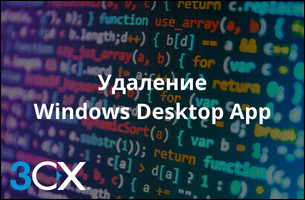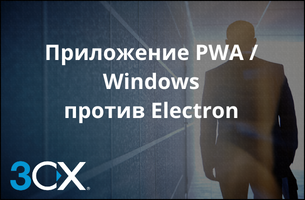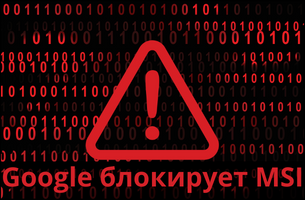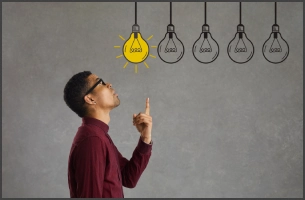In this article I will explain how to make high quality and very cheap SIP GSM gateway that works almost like brand, high-priced GMS gateways.
The idea
The idea of the solution is use of cheap Huawei E1550 GSM modems with Voice calls enabled.

The software that makes a job called Oktell SIP GSM Gateway. It works as Windows service “above” modem’s Windows drivers (using AT commands), and transfer SIP requests to the modem (i.e. GSM network) and back. You can create as many GSM channels as you want, although developers recommend to use not more that 4-5 channels for current release. So, it works very similarly as 3CX Skype Gateway.

Let’s say about some advantages of this solution:
- Very low-cost solution, very simple to configure.
- You can precisely add, remove or distribute GSM channels.
- Robust solution, because it software based. You can quickly replace one failed modem, and not whole gateway, as it happens with “hardware” one.
- It is “green”, because not require additional power (in simply case) and not take much place.
- The software can be installed on the same computer, where 3CX Phone System installed. So, you don’t have addition possible “point of failure”, as you have with “hardware” gateway.
Configuring 3CX Phone System
Create Generic PSTN gateway. Because I installed Oktell SIP GSM gateway on the same machine, where 3CX was installed, I use port 5070. The Virtual Extension number in my system is 10002.
In Advanced section leave Support Replaces only.
Then you have to tweak an Inbound Parameters as shown on the picture.
Configuring Oktell SIP GSM Gateway
Download the software and run it. You can try it free for 14 days. The installer will install it’s own modem drivers and place shortcut on the Windows Desktop. At some point it will ask for temporary license. Fill the form, and software will be activated for one GSM channel. Then, start the SipGsmGateway Manager.
Now, inset the Huawei E1550 in USB port, but do not install drivers, that coming with modem! You will see you modem, as not configured with SIP account.
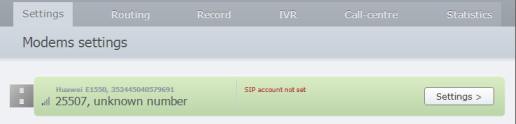
Click Settings an configure the account a shown on the diagrams.
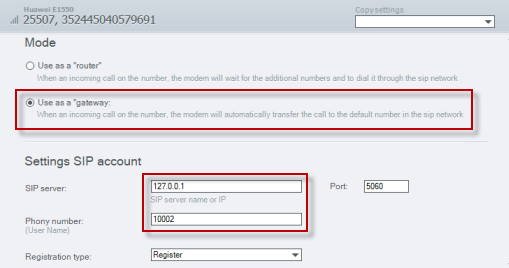
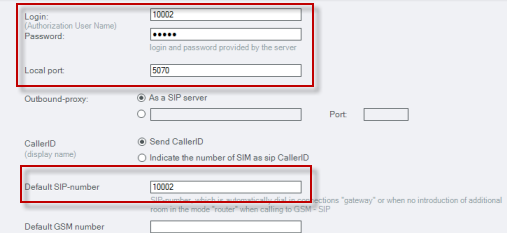
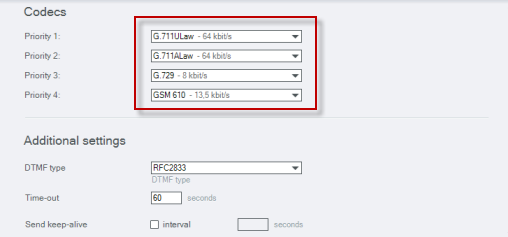
Click Save and Apply. The gateway should connect to 3CX.
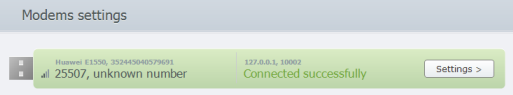
Thants all!
Some Hints
Follow these hints only if you gateway works unstable!
1. You can restart the service at not operational hours.
net stop sipgsmservice
net start sipgsmservice
2. If you modem “locked” to some GSM operator, you can “unlock” it, using this tool.

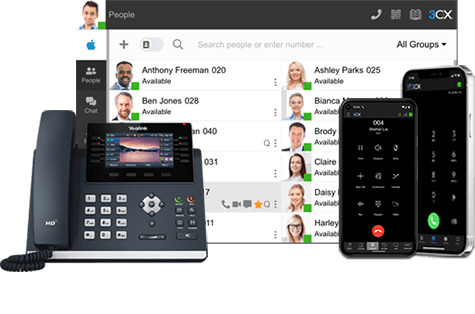

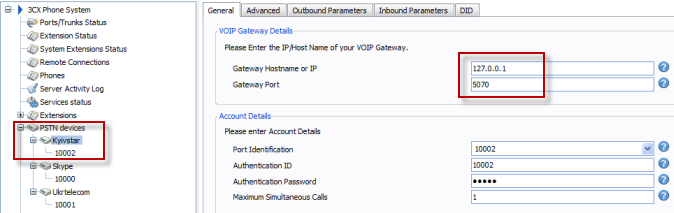
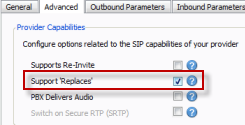
![image[3] image[3]](https://www.3cx.ru/wp-content/uploads/2010/11/image3_thumb.png)